Just like one has to send their dog to obedience school, so, too, can one send the Cricut to "Cricut Kickoff". 😁
Just kidding... you don't HAVE to attend Cricut Kickoff to ensure your Cricut is well trained, however, since it covers a lot of the basics, it's a great way to learn about the machine and the accompanying software.
Cricut Kickoff is hosted by Jennifer Maker, a well-known Celebrity of the crafting world. Her site offers a ton of Cricut training and fabulous tutorials for all of the FREE SVGs she offers. You have to subscribe to her newsletter to gain access to her Free SVG Library, but it's totally worth it - the newsletter is free, and every one contains a plethora of awesome information (or links to blog posts she wrote with detailed instructions.
The Cricut Kickoff is occasionally repeated live - you'll be notified of next live one in Jennifer Maker's newsletter - but you can always sign up for it and watch the recorded videos. The main advantage of watching it live is that you can as Jennifer questions while she's teaching the course. Each video is dedicated to a particular machine - so if you have a Joy, you could choose to only watch the Joy videos. If you have a Cricut Maker, you'd watch the Cricut Maker videos, or if you have an Explore, you'd watch the Explore videos.
The first "day" of videos covers unboxing and setting up your machine. There's a video for each different Cricut machine. The second day's videos talk about mats, blades, pens, and other tools, and when to use which ones for your projects. Again, the videos are separated by Joy, Explore and Maker to ensure that each machine's special tools are discussed. The third and final day of videos is an easy introduction to Design Space in which you can create a simple project along with Jennifer Maker. There are videos for iPhone/iPad, Android users, and desktop/Laptop versions. Watch some or all of the videos, depending upon which are applicable to you.
What's the little project? Oh, it's this:
The "I did it" success certificate for having made it through the training. It's a postcard type certificate with cutout designs for the "I did it" trophy side (note that the certificate has little tabs in each corner. Those are slots for the edges of the backing page to slip through). This training will empower you to go on and make more cards as soon as you find out how easy it is to create.
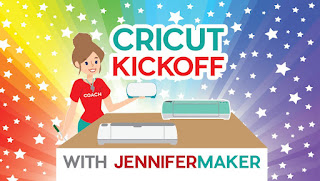









No comments:
Post a Comment